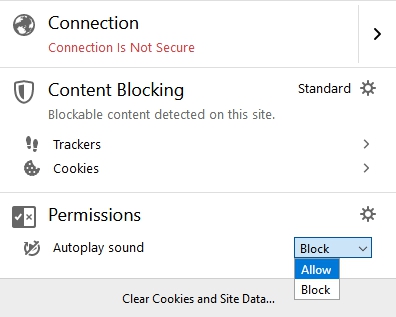How to enable auto play of sound in your browser
In Chrome
- Click on the Site Information icon.
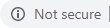
- Click on Site settings.
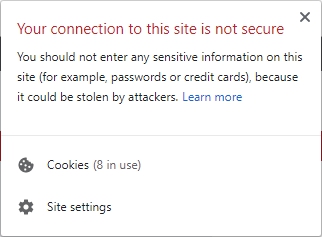
- Scroll down to the Sound option, and select Allow from the drop down.

In Firefox
- Click on the Site Information icon.

- From the Autoplay sound drop down, select Allow.